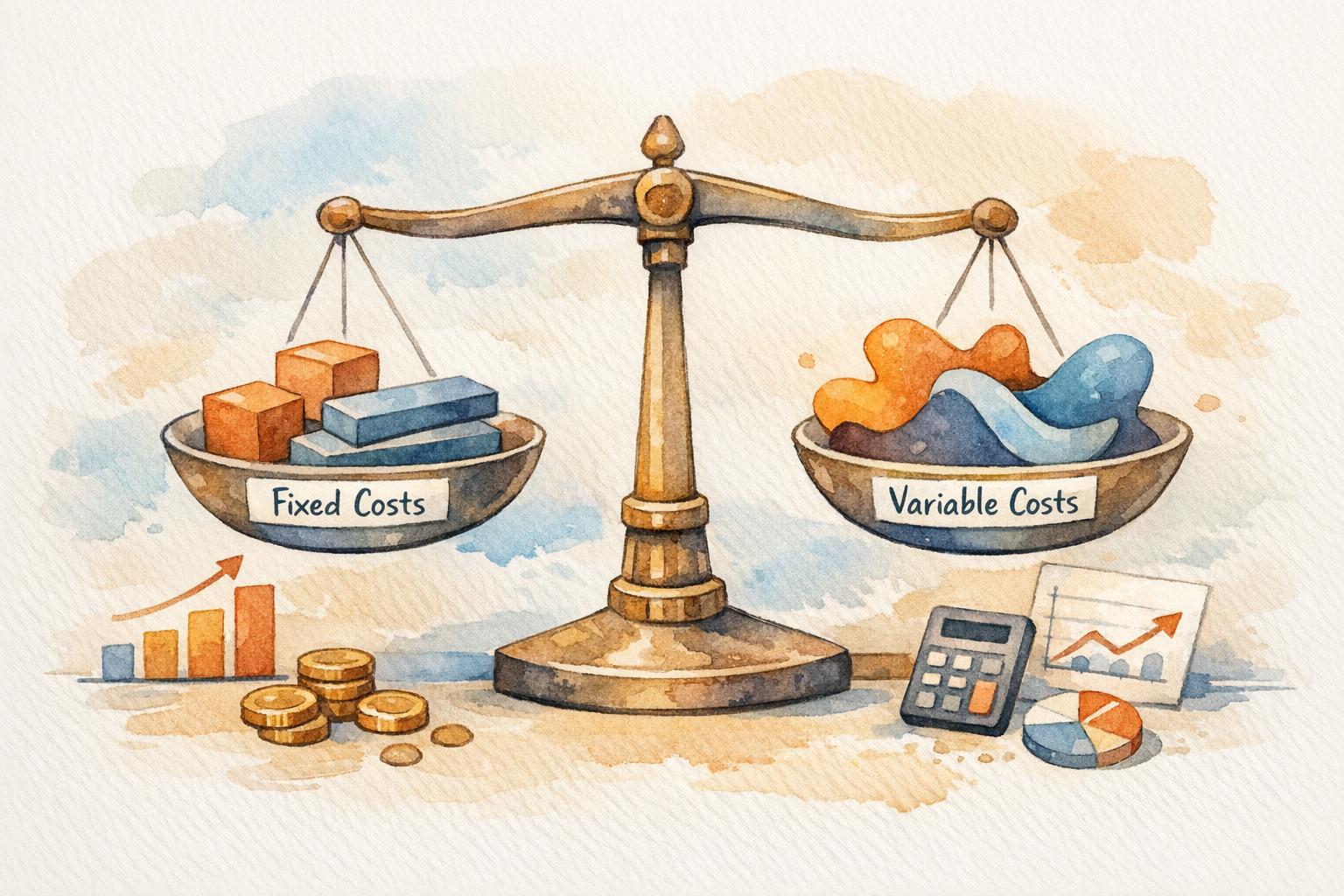By 2025, 95% of customer interactions will involve AI. This is reshaping eCommerce, driving 20% revenue growth for businesses and meeting customer demands for personalization. Here's what you need to know:
AI Benefits: Personalized experiences boost repeat purchases by 60%, while AI-driven ads increase engagement by 60% and ROAS by 250%.
Top Tools: Chatbots, visual search, and predictive analytics are transforming customer service, reducing checkout times, and optimizing inventory.
Key Steps: Start small, align tools with business goals, integrate systems, and train your team for success.
Quick Tip: Focus on improving customer experience, operational efficiency, and revenue growth with AI. Ready to dive in? Let’s explore the details.
Selecting AI Tools for eCommerce
Aligning AI Tools with Business Goals
Start by identifying areas where your business struggles - whether it's marketing, customer service, or operations. Use performance data or team feedback to uncover these weak spots. Then, match these challenges with AI features that address them. For example, chatbots can enhance customer support, while predictive models can refine inventory management.
Once you've outlined your needs, use these criteria to evaluate potential solutions:
Key Criteria for Choosing AI Tools
Integration: Make sure the tool works seamlessly with your current systems.
Scalability: Check if it can handle increasing data and complexity as your business grows.
Ease of Use: Prioritize tools with simple interfaces and clear onboarding processes.
Vendor Support: Look for providers offering responsive customer service and regular updates.
eCommerce Focus: Opt for tools tailored to eCommerce, with proven success in the industry.
After selecting the right tools, it's time to implement them strategically.
Tips for a Smooth Implementation
Start small by piloting the tool in one area or with a limited group. Monitor the results closely before rolling it out more broadly. Choose platforms that offer thorough onboarding and detailed documentation to keep your operations running smoothly.
Top 5 Best AI Tools For E-commerce in 2025 (must try these!)
AI Implementation Steps
Once you've chosen your AI tools, follow these steps to implement them effectively:
Setting Goals and Metrics
Define clear, measurable goals that align with your business objectives. For instance, if you're deploying a customer-service chatbot, you might aim to:
Reduce response times from 24 hours to less than 1 hour
Automatically handle 80% of routine customer inquiries
Maintain a customer satisfaction score of 4.5/5 or higher
Tie each goal to specific AI features you've selected. Use a performance dashboard to track progress in real time. Include both short-term metrics (like daily response rates) and long-term ones (such as monthly customer retention).
Connecting with Current Systems
Evaluate your existing tech stack and identify all integration points. Work with your IT team and vendors to address any compatibility challenges.
Key integration steps include:
Data Migration: Map and transfer historical data while ensuring its accuracy and integrity.
Testing: Use a staged environment to test the system. Run it alongside your live systems to identify and resolve discrepancies.
Monitoring: Set up automated monitoring tools and assign a dedicated response team for the first month post-deployment.
Staff Training for AI Tools
Break training into three phases to ensure your team is prepared:
Phase 1: Foundation Training
Begin with the basics. Teach staff how to navigate the tools and use them for common tasks they'll encounter daily.
Phase 2: Advanced Features
Once the basics are covered, move on to more complex functions, such as creating custom reports or setting up automation workflows.
Phase 3: Ongoing Support
Build a knowledge base with training materials, troubleshooting guides, and best practices. Schedule regular refresher sessions and establish feedback channels to keep improving.
Suggested Training Schedule:
Week 1: Learn core functionality and basic navigation.
Weeks 2–3: Develop data analysis skills to interpret AI-generated insights.
Weeks 4–6: Explore advanced features to maximize the tool's capabilities.
Monthly: Hold refresher sessions to maintain skills and address new challenges.
Reassure your team that AI tools are designed to assist, not replace, human roles. Provide hands-on exercises, such as:
Reviewing AI-generated stock predictions
Adjusting automated reorder points
Responding to unusual demand patterns
This approach helps your team feel confident and empowered while working with AI systems.
Improving AI Results
Once your team is on board, focus on improving AI performance through ongoing, data-driven updates.
Using Data to Improve AI
Establish a clear framework for managing data to ensure you’re working with accurate and reliable information. This includes collecting, storing, and auditing high-quality data to improve AI outputs.
Gather insights from these key areas:
Customer interactions: Look at feedback on AI-driven recommendations and personalization.
Sales performance: Assess the impact of AI on pricing strategies and inventory suggestions.
System metrics: Track response times and accuracy rates for AI processes.
Keep an eye on important KPIs like the conversion rate of AI-generated suggestions, average order value for AI-assisted shoppers, and time spent on AI-powered pages.
Testing AI Performance
Structured A/B tests can help fine-tune your AI systems. Make sure to tweak only one variable at a time for clear results.
Baseline: First, record metrics like engagement, conversion rates, response times, and error rates.
Controlled tests: Compare AI-driven processes (like recommendations, pricing, or chatbots) against manual methods.
Analysis: Document your findings and look for patterns in the results.
Growing with AI Tools
Expand your AI applications gradually to ensure your business remains stable as it grows. Keep these points in mind:
Prepare for increased data demands by allocating storage, archiving outdated data, and enabling auto-scaling to handle peak API loads.
Encourage regular feedback from teams in marketing, inventory, and customer service.
Budget for updates, conduct regular performance reviews, and train teams on new features to keep your AI models up to date.
By consistently monitoring, testing, and updating, you’ll ensure your AI platform stays competitive as your business scales.
Next, we’ll dive into real-world examples that show these strategies in action.
AI Success Examples
These case studies demonstrate how AI delivers measurable results in areas like customer experience, inventory management, and marketing.
Customer Experience Results
Sephora made waves in 2016 with its AR-powered Virtual Artist, which attracted 8.5 million visits and facilitated 200 million virtual shade trials within two years.
The results of Sephora's AI efforts speak for themselves:
E-commerce net sales jumped from $580 million in 2016 to over $3 billion by 2022.
The Sephora Reservation Assistant increased booking rates by 11%.
Organic search visibility for key terms rose by 6% between Q4 2018 and Q2 2019.
These numbers highlight the tangible benefits of AI in improving customer interactions.
Inventory Management Improvements
Walmart leverages AI to analyze factors like sales data, search trends, weather, and regional buying behavior. This approach helps them optimize inventory and reduce stockouts.
Other companies have seen impressive outcomes as well, according to a Deloitte study:
A food and beverage company saved $75 million annually by using AI for procurement optimization.
An industrial firm cut merchandise costs by $38 million and improved operating margins by $13 million through predictive inventory management.
A major airline identified $1 billion in inventory reduction opportunities using AI-driven analysis.
Firms with AI-powered supply chains report 15% lower logistics costs, 35% leaner inventories, and 65% higher service levels. These efficiencies align with earlier data integration strategies.
Marketing Performance Gains
AI has also boosted marketing efforts across industries:
Raisin: Personalized financial recommendations led to an 18% increase in conversion rates.
Danone: Machine learning demand forecasting reduced forecast errors by 20% and cut lost sales by 30%.
Amazon: AI-enhanced site search drove a 6x higher conversion rate (12.29% vs. 2.19%).
These examples illustrate how AI directly improves eCommerce and marketing effectiveness.
Conclusion: Preparing for Future AI Growth
After discussing selection, implementation, and optimization, focus your AI strategy on these three key areas:
Three Focus Areas
Improving Customer Experience
Leverage
AI for personalized recommendations - these already account for 24% of orders and 26% of revenue. Start with behavior-based suggestions, then explore more advanced features.
Boosting Operational Efficiency
Address site speed and inventory management. With 40% of shoppers leaving pages that take over 3 seconds to load, improving speed is vital. Additionally, AI-driven fraud detection is projected to save $11 billion annually by the end of 2024.
Driving Revenue Growth
Implement tools like dynamic pricing and marketing automation. For example, Justtools increased sales by 5.5%, and
Survival Miami achieved a 626% return on ad spend (ROAS).
Steps to Take for 2025
Launch a pilot project focused on a specific challenge.
Set clear metrics and benchmarks before deployment.
Train your team on using AI tools effectively.
Prioritize data security and customer privacy.
Regularly monitor AI performance and make adjustments as needed.