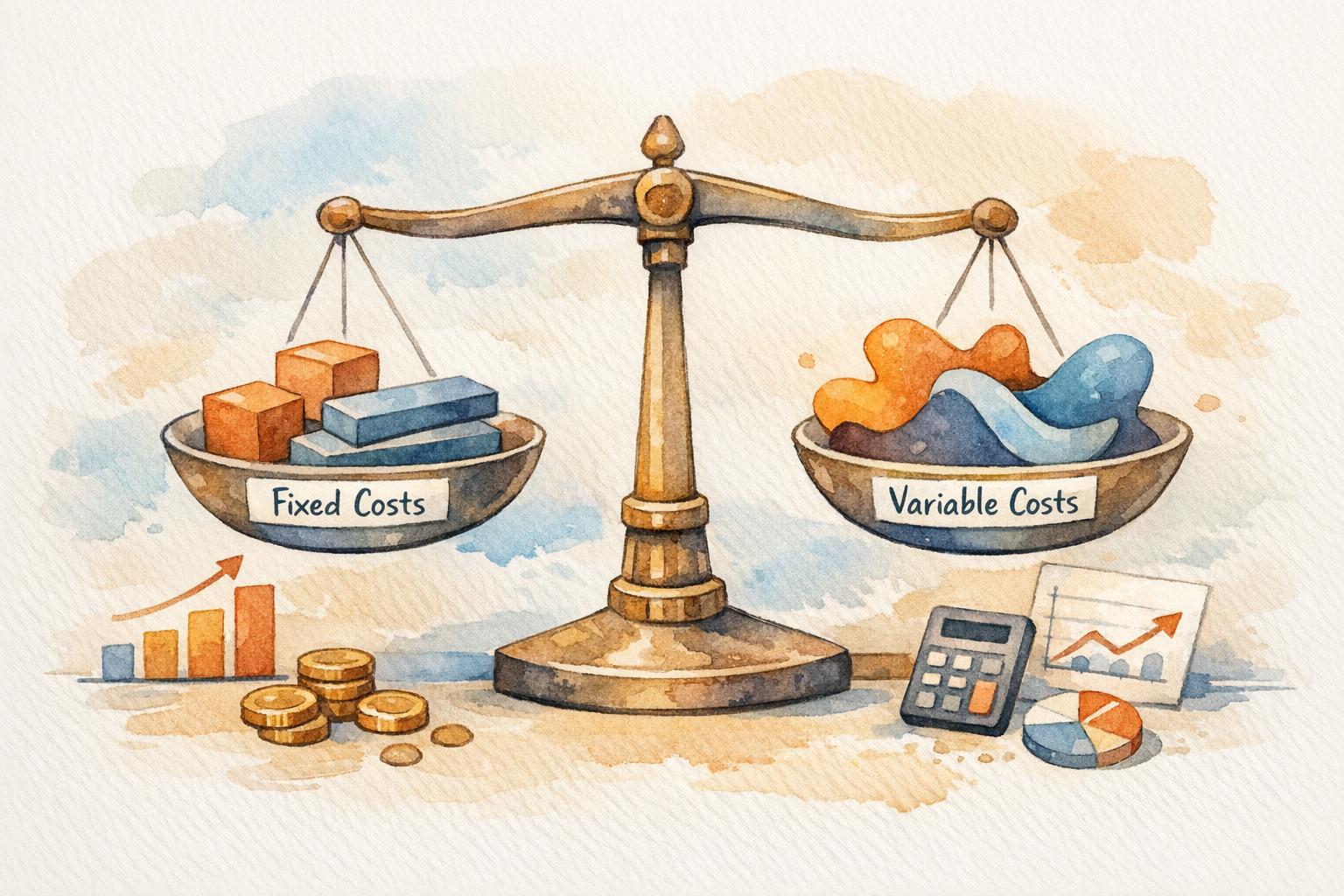A social media ROI dashboard tracks how much you're spending on platforms like Facebook, Instagram, and TikTok and compares it to the revenue you're making. For Australian businesses, this means calculating ROI in AUD, factoring in local challenges like high shipping costs, currency fluctuations, and seasonal trends.
Here’s the quick process:
Set clear goals: Focus on measurable targets like revenue, customer acquisition, or brand awareness.
Choose key metrics: Track revenue, costs, conversions, engagement rates, and customer journey data.
Pick the right tools: Options include Google Looker Studio (free), Sprout Social, Swydo, or TapClicks.
Organise your data: Standardise and consolidate data from platforms into one central source.
Build and customise your dashboard: Highlight key insights, automate updates, and create filters for easy analysis.
Analyse and improve: Use trends to adjust campaigns, refine targeting, and shift budgets for better ROI.
The goal is to simplify decision-making by turning raw data into actionable insights tailored for Australia's market. Even if it seems complex, starting small and seeking expert help can make the process manageable.
Social Media Performance Dashboard in Excel
Setting Goals and Choosing Key Metrics
Before jumping into creating a social media dashboard, it’s essential to define what success looks like for your efforts. Without clear objectives, dashboards can end up being just a collection of meaningless numbers. The trick is to align your social media goals with your overall business strategy and then choose metrics that actually measure progress toward those goals.
Setting Clear Campaign Goals
Your social media goals should directly support your business needs. Whether you’re launching a product, increasing average order value, or growing your presence in Australia, each objective demands a unique social media strategy and specific ways to measure success.
Revenue-focused goals are ideal for established eCommerce businesses. Instead of vague targets like "gain more followers", aim for something measurable, like achieving $50,000 in revenue by 31 December 2025 or hitting a 4:1 return on ad spend (ROAS). These targets are easy for your team to understand and work toward.
Customer acquisition goals are another powerful focus. For example, you might aim to acquire 500 new customers at a cost of under $25 per acquisition or increase social media-driven sign-ups by 40% quarter-over-quarter. These goals prioritise sustainable growth over short-term wins.
Brand awareness goals often suit newer businesses or those entering new markets. However, it’s important to connect these goals to tangible outcomes. For instance, instead of just tracking "awareness", measure results like driving 10,000 new website visits or increasing direct website traffic by 25% after a campaign.
Timing is also critical. Australian businesses often experience seasonal trends that differ from global patterns. For example, the January sales period, EOFY promotions, or the earlier start to Christmas shopping (due to international shipping delays) can all influence your goals. Make sure your targets reflect these local shopping behaviours.
Key Metrics to Track
Your metrics should provide actionable insights and directly support your goals. Here are key areas to focus on:
Revenue metrics are essential for any ROI-focused dashboard. Track total revenue from social media in Australian dollars, breaking it down by platform and campaign. Include related figures like average order value from social traffic, customer lifetime value for social-acquired customers, and contribution margin after factoring in costs like shipping and product expenses.
Cost metrics complete the ROI picture. Keep an eye on total spend across ads, content creation, tools, and labour. Breaking these costs down by platform and campaign type helps you see where your investment delivers the most value.
Conversion metrics connect your social media activity to real results. Track conversion rates from social media traffic, cost per acquisition for each platform, and the time between a user’s first interaction and their purchase. For Australian businesses, you might also want to measure conversions by state or territory, as shipping costs and delivery times vary widely across the country.
Engagement quality metrics give you a glimpse into future performance. Instead of focusing on total likes or shares, track engagement rates within your target audience, click-through rates to your website, and the percentage of engaged users who convert into customers. These metrics help you identify which content resonates with buyers.
Customer journey metrics reveal how social media fits into your overall marketing ecosystem. For example, track assisted conversions (where social media played a role but wasn’t the final touchpoint), the average number of touchpoints before a purchase, and how social media customers compare to others in terms of lifetime value and repeat purchases.
These metrics form the backbone of an effective dashboard, helping you make informed decisions about your social media strategy.
Adapting Metrics for Australian Businesses
Australian businesses face unique challenges that require some tweaks to standard metrics. Here’s what to keep in mind:
Exchange rate variations can impact ROI calculations, especially if you’re importing products or advertising on platforms that charge in foreign currencies. Always account for these fluctuations when assessing performance.
Seasonal adjustments are particularly important in Australia. Rather than focusing on month-over-month changes, track performance against consistent seasonal benchmarks. For example, create separate benchmarks for peak times like Christmas, back-to-school, and EOFY sales.
Geographic considerations are another key factor. Australia’s vast size means shipping costs and delivery times can vary significantly. Segment your performance data by location to see how campaigns perform in major cities versus regional areas. This insight can guide both your targeting and logistics strategies.
Local competition dynamics also play a role. Metrics from US or European markets often don’t translate well to the Australian landscape. Instead of comparing your cost per acquisition to global benchmarks, focus on your own historical data and local competitor trends whenever possible.
Compliance and privacy regulations in Australia, such as the Australian Privacy Principles, may limit how you track and store customer data. This can affect advanced attribution models. To stay compliant, focus on metrics that don’t rely heavily on personal data, like aggregate conversion rates and campaign-level revenue attribution.
Ultimately, your dashboard should reflect the unique story of your business in the Australian market. By setting clear goals and tailoring your metrics, you’ll be well-prepared to build a dashboard that delivers actionable insights and drives results.
Selecting Tools and Software
When it comes to choosing the right ROI dashboard platform, the goal is to extract meaningful insights without being overwhelmed by excessive data. Thankfully, there are several reliable tools available, each catering to different business sizes, technical skill levels, and budgets. Here's an overview to help you find the best fit for your Australian eCommerce needs.
Best Tools for ROI Dashboards
Google Looker Studio (formerly Google Data Studio) is a solid choice for businesses looking for a free solution. It’s particularly appealing for Australian businesses as it supports local formatting, including AUD currency and the DD/MM/YYYY date format. It integrates with popular platforms like Google Analytics, Facebook Ads, and Google Ads, making it a versatile option for those on a budget.
Sprout Social is trusted by over 30,000 brands worldwide and stands out for its social listening and ROI reporting features. For Australian eCommerce businesses, its detailed reporting capabilities can provide actionable insights. Plus, with a 30-day free trial, you can test whether its user interface aligns with your team’s workflow.
Swydo is a great option for agencies and mid-sized businesses in Australia. It has earned a 4.5/5 rating on GetApp Australia, with 93% of users recommending it. While users appreciate its affordability, there have been occasional concerns about price increases over time.
TapClicks is designed for larger enterprises and offers advanced functionality, including the ability to combine social media data with insights from other marketing channels. With a 4.3/5 rating from 178 user reviews on Capterra, it’s a dependable choice for businesses needing detailed attribution and a comprehensive view of customer acquisition strategies.
Each platform has different levels of integration and customisation. For example, Google Looker Studio requires manual setup, while Sprout Social and TapClicks provide more plug-and-play solutions. When deciding, think about your current needs and the technical expertise available within your team.
Pricing and Integration Considerations
After identifying your preferred features, pricing and integration will likely play a key role in your decision. Google Looker Studio is free, making it ideal for cost-conscious businesses, while Swydo offers affordability with occasional price adjustments. TapClicks, on the other hand, caters to larger businesses with its premium features.
Most platforms support major social networks like Facebook, Instagram, LinkedIn, and Twitter, but the level of integration varies. For instance, Google Looker Studio may require third-party connectors for certain platforms, whereas others offer smoother, built-in connections. It’s also important to ensure the tool adheres to Australian data formats and regulatory standards. Pay attention to data residency and privacy policies to confirm compliance with local regulations.
Getting Professional Help with Tool Setup
Setting up a social media ROI dashboard can be trickier than it seems. Challenges like connecting multiple social media APIs, fine-tuning attribution models, and scheduling automated data refreshes can quickly become overwhelming. Seeking professional help can simplify the process, ensuring your dashboard is accurate, scalable, and tailored to your needs.
Customisation often becomes necessary after the initial setup. This might include tracking industry-specific metrics, accommodating seasonal trends, or addressing geographic nuances. Bringing in expert consultants early can save time and prevent costly adjustments later. Regular maintenance is also crucial, as API updates and evolving metrics require periodic tweaks to keep the dashboard effective.
For Australian eCommerce and FMCG businesses, services like those offered by Uncommon Insights can be invaluable. They specialise in dashboard setup tailored to local market conditions and seasonal patterns. Their approach includes training your team to interpret data effectively, helping you make informed decisions and act on insights quickly. Investing in local expertise, such as Uncommon Insights, can lead to better decision-making and significant time savings in the long run.
How to Build Your Dashboard Step by Step
Once you've chosen your tool, the next move is to get your data ready for import. From there, it's all about building your dashboard and turning your social media data into a system that tracks ROI effectively. It might feel overwhelming at first, but breaking it into smaller, actionable steps makes the process much easier.
Collecting and Organising Data
Before linking anything to your dashboard, you’ll need to gather and organise all your social media data. This involves pulling data from platforms like Facebook, Instagram, LinkedIn, Twitter, or any other channels you use for marketing.
Export the data from each platform, standardise the column names and formats, and compile everything into a master spreadsheet. Key columns to include are date, platform, campaign, spend, impressions, clicks, conversions, and revenue. While most platforms allow direct data exports, the formats can vary a lot, so consistency is key.
Start by creating separate tabs for each platform, then combine them into a single, consolidated view. This method makes it easier to identify discrepancies and ensures clean, organised data for your dashboard. To keep things running smoothly, set up a weekly routine to update this data.
Connecting Data Sources to Your Dashboard
Once your data is in order, connecting it to your dashboard tool becomes much more straightforward. While the exact steps depend on your platform, the general approach is fairly similar across tools.
For example, if you’re using Google Looker Studio, you can directly connect to Google Sheets, Google Analytics, and Google Ads without much setup. For Facebook and Instagram, you’ll need the built-in Facebook Ads connector or a third-party option like Supermetrics. This process involves authorising access to your accounts and selecting the data fields you want to import.
Tools like Sprout Social often offer native integrations with major social networks. You’ll authenticate each account securely via OAuth, which allows the tool to pull data automatically at regular intervals - no manual updates required.
Be mindful of attribution windows and conversion tracking when combining data from multiple sources. For instance, Facebook might count a conversion from a click that happened seven days ago, while Google Ads might use a different model. Adjust your dashboard to account for these variations and avoid errors like double-counting conversions or misattributing revenue.
Test each connection with a small dataset to ensure accuracy. Compare the results with the native reporting from each platform. If numbers don’t align, double-check your date ranges and time zone settings.
Once your connections are working correctly, you can move on to customising your dashboard to highlight the most crucial insights.
Customising and Automating Your Dashboard
Now that your data is flowing into the dashboard, you can focus on creating views that provide a clear picture of performance. Start with an overview showing total spend, revenue, and ROI across all platforms for the current month. This gives a quick snapshot of how things are tracking.
Add sections for each platform, focusing on key metrics like cost per click, conversion rate, and return on ad spend (ROAS). Use charts and graphs to make trends easier to spot - a line chart tracking ROI over time is far more insightful than scanning rows of numbers.
Include filters for date ranges, campaigns, and audience segments. For Australian businesses, seasonal trends like EOFY sales or Christmas can have a big impact, so being able to filter by specific time periods is invaluable. Set up common presets such as the last 7 days, last 30 days, quarter-to-date, and year-to-date.
Automation is key to keeping your dashboard up to date without constant manual effort. Most tools let you schedule automatic data refreshes - daily or weekly updates usually work well. You can also configure alerts for major changes, like a sharp drop in ROAS or a spike in cost per acquisition.
Consider building different dashboard views for different teams. Your marketing team might need detailed campaign-level data, while executives may prefer a simplified overview focusing on ROI and budget usage. Many tools allow you to create multiple dashboards from the same data sources.
Lastly, don’t forget about mobile optimisation. Make sure your dashboard works well on smartphones and tablets, since you’ll likely need to check it on the go. Test the mobile layout thoroughly, adjusting chart sizes and layouts as needed.
Wrap up by documenting your dashboard setup and training your team to use it effectively. A simple guide explaining the metrics, visualisations, and key actions ensures everyone can benefit from the dashboard - not just the person who built it.
Analysing and Improving ROI Results
Having a dashboard that pulls in data and displays metrics is just the starting point. The real magic happens when you interpret that data and use the insights to make smarter, more informed decisions. Turning raw numbers into actionable insights is what ultimately drives better ROI.
Finding Trends and Insights
Focus on analysing trends over time rather than zeroing in on daily results. Weekly or monthly patterns often tell a richer story than short-term fluctuations. For example, consistent upward or downward trends across platforms and campaigns can give you a clearer picture of performance.
Seasonal patterns are especially relevant for Australian businesses. Many eCommerce companies experience predictable spikes during certain times of the year. If your dashboard shows strong results during these periods, it might be worth allocating more budget to these windows in the future.
Cross-platform comparisons can also uncover valuable insights. One platform might excel at engagement, while another generates higher conversion rates. Sometimes, a channel with fewer leads may actually deliver higher-value customers. These insights can help you optimise how you allocate your budget across different platforms.
It’s also worth digging into how different audience segments perform. Your dashboard might show that certain customer groups bring in a higher lifetime value or that mobile users convert differently than desktop users. These details can guide adjustments to targeting and creative strategies.
Pay close attention to cost trends as well. If your cost per acquisition is climbing while conversion rates stay flat, it could signal growing competition. On the flip side, if costs are dropping but performance remains steady, you might have found a strategy worth scaling.
Don’t overlook negative trends - they can be some of the most revealing. For instance, a drop in engagement could point to ad fatigue, while rising costs per click might mean your audience targeting is too narrow. Use these signals to make quick, data-driven adjustments to your campaigns.
Improving Social Media Campaigns
Once you’ve identified trends, the next step is to act on them. This means tweaking your targeting, creative elements, budget allocation, or even your campaign structure based on what the data is telling you.
If one platform is consistently delivering better results, consider reallocating your budget to maximise returns. For instance, if your dashboard shows a clear difference in ROI between platforms, shifting more resources to the top performer could pay off quickly. However, don’t forget to weigh the long-term benefits of platforms that might be better for brand awareness.
Use your data to refine creative elements. If videos are outperforming static images, focus on video content. If one ad format drives clicks while another converts better, test both systematically to find the right balance.
Your audience targeting might also need adjustments. A broader approach could work better than hyper-specific segments - or vice versa. Let your data guide you in expanding high-performing audiences and pausing underperforming ones.
Timing is another factor that can make a big difference. Australian businesses might find that platforms like LinkedIn perform best during business hours, while Facebook and Instagram see more engagement in the evenings. Use your dashboard to pinpoint the best posting times for each channel.
You might also need to rethink your campaign structure. If simpler strategies are delivering better ROI, consider streamlining your approach. Alternatively, separating awareness campaigns from conversion-focused ones could improve performance. Make changes one step at a time so you can clearly identify what’s driving improvements - or setbacks.
Setting Up Ongoing Improvement Processes
To get the most out of your dashboard, establish a regular review schedule. Weekly reviews work well for active campaigns, while monthly deep dives can help you spot long-term trends and opportunities for improvement.
During these reviews, benchmark your KPIs against historical data and set up alerts for any significant changes. Documenting adjustments and their outcomes will help you refine your strategy over time.
Create a feedback loop where each review feeds into further dashboard optimisations, ensuring a cycle of continuous improvement. Regular team discussions about dashboard insights can also help break down silos and surface ideas that might otherwise be missed.
Don’t just focus inward - keep an eye on the competition. While your dashboard shows your performance, external factors like competitor activity or market shifts can influence results. Competitive research can help you understand the bigger picture.
Finally, consider holding quarterly strategy sessions. Use your dashboard data to evaluate whether your current mix of platforms, budget distribution, and targeting strategies align with actual performance. Over time, this iterative process will sharpen your analytical skills and help you turn data into profitable actions.
Conclusion: Key Points for Building ROI Dashboards
Let's wrap up by highlighting the essential steps to create a social media ROI dashboard that delivers real value for Australian eCommerce businesses.
Summary of the Dashboard Creation Process
Creating a social media ROI dashboard doesn't have to be overwhelming. Start by defining clear campaign goals and selecting metrics that align with your business priorities. Bring together data from platforms like Facebook, Instagram, LinkedIn, and TikTok into one centralised location. This unified approach ensures you have a complete picture of your performance.
Make sure your dashboard reflects Australian standards, such as displaying amounts in AUD and using the DD/MM/YYYY date format. Regularly review and refine the dashboard to keep it relevant and effective as your business evolves.
Final Thoughts on ROI Tracking
A social media ROI dashboard is more than just a collection of charts and numbers - it’s a powerful decision-making tool for Australian eCommerce businesses. It eliminates guesswork by offering clear insights into what’s working and what isn’t, helping you allocate budgets wisely, identify high-performing content, and showcase results to stakeholders.
As Sprout Social points out, "dashboards that aggregate cross-channel data help brands identify which content and campaigns drive the highest ROI, supporting more effective budget allocation."
Speed and precision are your competitive advantages. A well-designed dashboard lets you quickly identify winning campaigns and spot areas needing improvement, giving you the agility to adapt faster than competitors still relying on scattered or incomplete data.
If setting up a dashboard feels like a daunting task, seeking professional help from experts like Uncommon Insights can simplify the process. They’ll ensure your dashboard is tailored to the unique needs of your business and the Australian market, helping you achieve results faster.
Think of your dashboard as more than just a reporting tool - it’s a strategic asset. It grows with your business, providing actionable insights that drive smarter decisions and sustainable growth in Australia’s competitive eCommerce space. By embracing this approach, you'll transform raw data into a roadmap for success.
FAQs
What key metrics should Australian businesses track in a social media ROI dashboard?
To create a practical social media ROI dashboard for an Australian business, focus on key metrics like Engagement Rate, Click-Through Rate (CTR), Conversion Rate, Cost per Conversion, Return on Ad Spend (ROAS), and Cost per 1,000 Impressions (CPM). These figures give you a clear picture of how your audience is interacting with your content, how well your campaigns are performing, and whether they’re delivering profitability.
When tailoring the dashboard for Australian businesses, remember to factor in local specifics like the use of AUD for currency and the impact of seasonal trends unique to the market. Aligning your metrics with these details ensures your dashboard reflects your goals and market dynamics. Keeping an eye on these numbers can help you fine-tune your social media approach and achieve tangible results.
How do I keep my social media ROI dashboard relevant to Australia's seasonal trends and market changes?
To keep your social media ROI dashboard relevant in Australia, make it a habit to update it regularly. This means accounting for local market conditions and recognising seasonal patterns. Key events like Christmas, Australia Day, and EOFY sales play a big role in shaping consumer behaviour, as do broader seasonal changes. Adjust your metrics to reflect these trends - track engagement peaks during holiday campaigns or prepare for quieter periods when activity slows down.
Use data-driven insights to stay on top of shifts in digital ad performance and audience preferences. Regularly reviewing these metrics will help you adapt to evolving trends and ensure your dashboard remains a reliable tool for making smart decisions. Keeping things flexible will help your strategy stay in sync with Australia’s ever-changing market dynamics.
What challenges do Australian businesses face when creating a social media ROI dashboard, and how can they overcome them?
Australian businesses face a variety of hurdles when trying to create a social media ROI dashboard. A major stumbling block is accurately calculating ROI, as hidden costs like overheads and opportunity costs are often missed. Another issue lies in targeting the right demographics and making the most of ad budgets for local audiences. On top of that, integrating analytics tools that deliver actionable insights can be tricky, particularly when tailored to the unique Australian market.
To overcome these obstacles, begin by setting up a clear framework for measuring ROI. Make sure you account for all costs and benefits involved. Choose tools that are easy to use and specifically designed for the needs of Australian businesses. Focus on insights that directly support your goals. Lastly, tap into local market data and trends to fine-tune your targeting and maximise the return on your social media efforts.