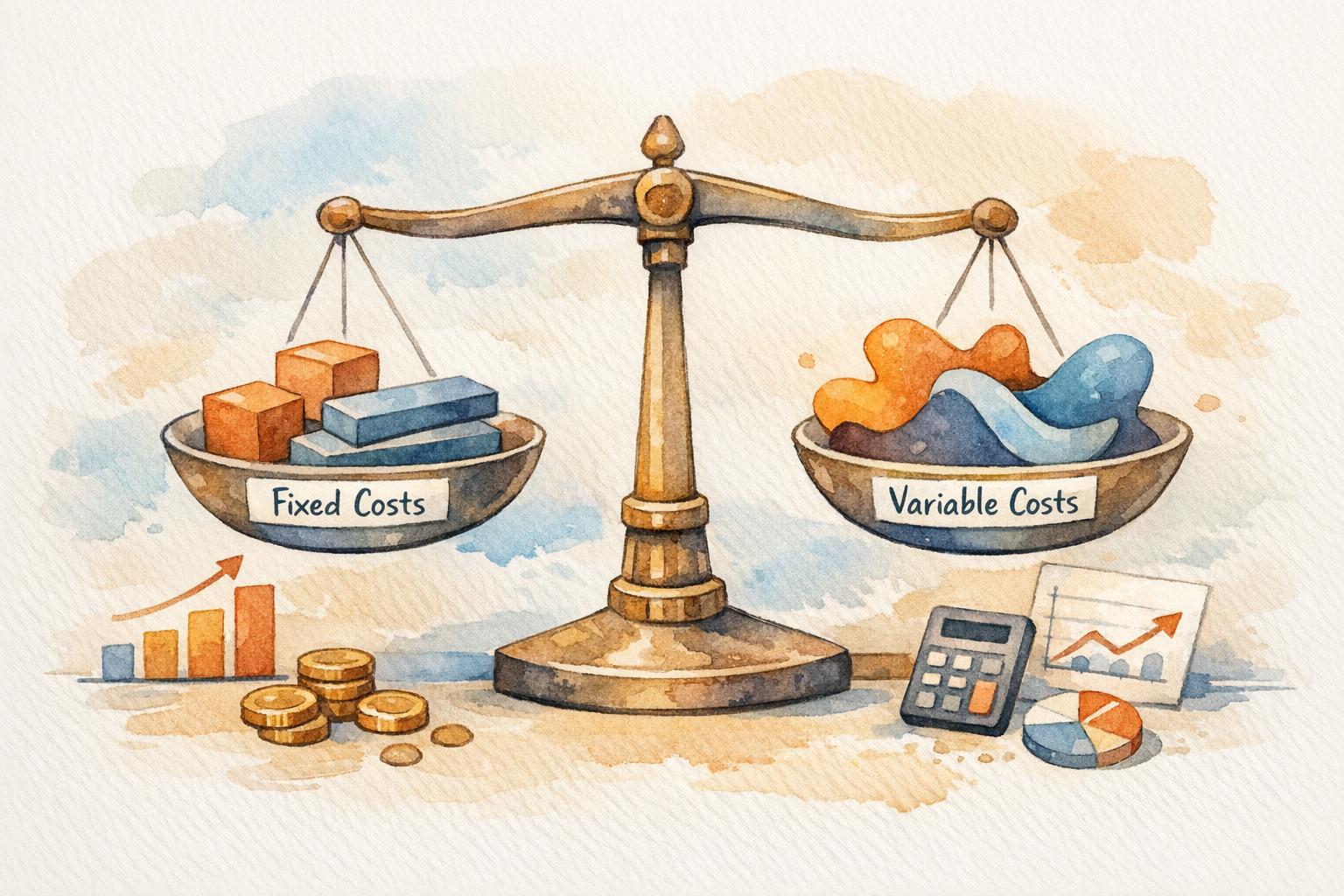Website speed directly affects your sales and customer experience. A slow website frustrates users, increases cart abandonment, and lowers your search engine rankings. On the other hand, a fast-loading site keeps shoppers engaged, improves conversions, and boosts your revenue. Here's why speed matters for ecommerce:
Customer Expectations: Shoppers expect pages to load in 2-3 seconds. Anything slower leads to higher bounce rates.
Revenue Impact: Faster websites lead to higher conversion rates and fewer abandoned carts, especially during checkout.
Search Rankings: Google prioritizes fast sites, so improving speed can increase your organic traffic.
Common Issues: Large images, bloated code, and poor hosting are typical culprits slowing down websites.
Key takeaway: A fast website isn't just nice to have - it's critical for driving sales and retaining customers. Start by optimizing images, cleaning up code, and using tools like CDNs to enhance performance.
Milliseconds Makes Millions: Slow Page Speed is Burning Your Ad Budget
How Website Speed Affects Ecommerce Performance
When it comes to ecommerce, website speed is a game-changer. Even the smallest delays can disrupt the shopping experience, influencing critical metrics like conversions, bounce rates, and search rankings. Let's break down how speed - or the lack of it - impacts your online store's performance.
Conversion Rates and Revenue Impact
Today’s shoppers expect instant results. A fast-loading website makes their journey smoother, encouraging them to explore products and complete purchases. This is especially important during busy shopping seasons when customers demand seamless experiences. A faster site can mean higher conversion rates and, ultimately, more revenue in your pocket.
Bounce Rates and Cart Abandonment
Slow-loading pages are a recipe for frustration. High bounce rates and abandoned carts often stem from delays, particularly during checkout. By optimizing your site’s speed, you can keep shoppers engaged, reducing the chances of them leaving mid-purchase and protecting your bottom line.
Search Engine Rankings
Search engines favor speed. Faster websites not only rank higher but also attract more organic traffic. Since page speed is a known ranking factor, improving it can enhance your store's visibility and bring in more potential customers who are ready to shop.
Common Website Speed Problems in Ecommerce
Figuring out what’s slowing down your ecommerce site is the first step to fixing it. Most speed-related issues fit into a few common categories, all of which can frustrate customers and hurt your sales. Since faster sites tend to drive better results, pinpointing these problems is critical to ensuring your ecommerce store runs smoothly. Let’s break down the major culprits.
Large Images and Media Files
Oversized images are a frequent issue for ecommerce sites. While high-resolution product photos look great, they often aren’t optimized for web use. Uncompressed images can be much larger than necessary, forcing users to download more data when they load a page. Multiply this by several images per page, and load times can skyrocket.
Video content can also be a problem, especially if it auto-plays or isn’t compressed properly. Videos consume a lot of bandwidth, which can be especially frustrating for mobile users. If a page takes too long to load, visitors may abandon it altogether.
Bloated Code and Scripts
Too much code can bog down your site. Many ecommerce platforms rely on scripts for features like live chat, personalized recommendations, and analytics. While these tools are helpful, each one adds another layer of code that needs to load.
Third-party integrations like review systems, email capture tools, and ad pixels can also pile on more scripts. On top of that, some ecommerce themes load unnecessary CSS and JavaScript files for features you might not even use. Conflicts between plugins can slow down critical pages, such as your checkout process. These coding inefficiencies need to be addressed before tackling server-related issues.
Server and Hosting Issues
Your hosting setup plays a huge role in website speed. Shared hosting plans, while affordable, often mean your site is competing for limited server resources. During busy times, this can lead to slower performance or even crashes.
Server location also matters. If your servers are far from your users, load times can increase. As your store grows, database inefficiencies can crop up, especially when customers use search or filter options. Without proper database optimization, retrieving product details can slow down your entire site.
Budget hosting plans can struggle to handle sudden traffic spikes, whether they’re from a marketing campaign or unexpected demand. Limited bandwidth and slow server response times during these peaks can drag down performance. Improving your hosting and server setup is just as important as optimizing images and code to keep your store running quickly and reliably.
How to Fix Website Speed Issues
Addressing website speed issues may seem daunting, but many fixes are straightforward and require little to no technical expertise. A great place to start is by optimizing your media files, which can deliver noticeable improvements in load times.
Compress Images and Files
Image and file compression can work wonders for your site's speed. Start by using WebP format for images - it reduces file sizes significantly without compromising quality, and most modern browsers support it.
Another smart move is implementing lazy loading, which ensures images load only when they come into view. This is especially useful for product category pages with dozens of items, as it prevents unnecessary loading of off-screen images.
Many content management systems (CMS) and hosting platforms include tools for automatic image compression. These tools compress images during the upload process, keeping oversized files from bogging down your site. Additionally, compress your CSS and JavaScript files using Gzip compression. Most web hosts enable this by default, but it’s worth confirming that it’s active on your site.
For mobile users, consider using responsive images that adapt to the user's device. A mobile visitor doesn’t need the same high-resolution image that looks stunning on a desktop, and serving smaller images to mobile devices can significantly improve load times.
Clean Up Backend Code
Your backend plays a major role in how fast (or slow) your site runs. Start by auditing your plugins and scripts - deactivate and remove anything that isn’t absolutely necessary for your store’s functionality.
To further streamline your code, minify CSS and JavaScript files by removing unnecessary characters like spaces and comments. Many ecommerce platforms offer plugins or built-in tools to handle this automatically.
Another effective strategy is optimizing your database. Clear out outdated data, and implement caching solutions to speed up repeat visits. For example:
Browser caching stores static assets like images locally, so returning visitors don’t have to re-download them.
Server-side caching creates pre-built versions of your pages, reducing the time needed to generate them for each user.
Finally, limit third-party integrations. While external tools can add functionality, each one increases load time. Focus on the ones that directly impact sales and eliminate the rest.
Use Content Delivery Networks (CDNs)
A Content Delivery Network (CDN) distributes your site’s content across multiple servers worldwide, ensuring users download files from the server closest to their location. For example, if your main server is in New York, a customer in California will get files from a West Coast server, improving their experience.
Popular options like Cloudflare, Amazon CloudFront, and KeyCDN offer free tiers, making them accessible even for small businesses. By offloading tasks like image and file delivery to the CDN, your primary server can focus on critical operations like processing orders and managing your database. This is especially helpful during high-traffic events like sales or marketing campaigns.
To get started, configure your CDN to handle static content first - images, CSS files, JavaScript, and downloadable items like product manuals. Since these files rarely change, they’re ideal for CDN distribution. Once you’re comfortable, you can expand to dynamic content for even greater performance gains.
Track and Maintain Website Speed
Fixing speed issues is just the beginning - keeping your website running smoothly requires constant monitoring and regular upkeep. Without this, your site could gradually slow down as you add new products, features, or content, quietly affecting sales. To stay ahead, focus on these key metrics and practices.
Key Speed Metrics to Track
Knowing which metrics matter most helps you target your efforts where they'll make the biggest difference. Google's Core Web Vitals are the go-to indicators for both search rankings and user experience.
Largest Contentful Paint (LCP): Tracks how long it takes for the main content on your page to load. For ecommerce sites, this might be a hero image, product photos, or key text. A quick LCP keeps visitors engaged.
First Input Delay (FID): Measures how quickly your site responds when users interact, like clicking "Add to Cart" or opening a menu. A low FID ensures smooth interactions.
Cumulative Layout Shift (CLS): Monitors how much elements on your page move while loading. A stable layout (low CLS) avoids frustrating users.
Time to Interactive (TTI): Indicates when your page is fully functional and ready for user actions, like making a purchase.
Additionally, keep an eye on your page's overall size and the number of requests it makes. Keeping these in check helps ensure fast load times across all devices.
Regular Speed Testing
Surprisingly, only 39% of marketers run speed tests regularly. This means many businesses could be missing out on spotting critical performance problems.
Test your site monthly, focusing on key pages like the homepage, product pages, category pages, and checkout. This helps catch slowdowns before they become major issues. During busy periods or after significant updates, increase the frequency of testing. For instance, 50% of ecommerce consumers report experiencing slowdowns during high-traffic times. Running tests before big sales events, holidays, or marketing pushes can save you from headaches later.
Tools like Google PageSpeed Insights and GTmetrix provide detailed reports for both mobile and desktop performance, along with actionable tips. Testing from different locations and devices can also uncover geographic or network-related performance issues.
Track your results over time - whether through a spreadsheet or performance monitoring tools. This makes it easier to measure the impact of your optimizations and identify trends. Regular testing should be part of your overall strategy to ensure your site performs well.
Make Speed Part of Your Business Plan
Integrating speed maintenance into your business plan is essential for protecting both revenue and customer satisfaction.
Set performance budgets: Before adding new features or content, establish limits for acceptable load times and file sizes. This prevents gradual slowdowns.
Assign responsibility: Designate someone on your team to oversee speed monitoring and schedule regular performance reviews.
Have a response plan: Create a clear process for identifying and fixing speed issues, outlining the steps to investigate and resolve problems.
Invest in tools: Allocate part of your annual budget for performance tools. Viewing website speed as an investment rather than a cost ensures you’re equipped to maintain high performance.
When considering new ecommerce features or design updates, always evaluate their impact on load times. Regular team training on best practices can also help your staff stay informed about how to preserve website speed. By making speed a priority in your business operations, you’ll support better conversion rates and steady sales growth.
Conclusion: Why Fast Websites Drive More Sales
A website's speed isn't just a technical detail - it’s a direct driver of revenue. How quickly your pages load can determine whether visitors stick around, explore your products, and ultimately make a purchase. Faster websites don’t just improve user experience; they also have a measurable impact on sales.
Key Takeaways
A fast-loading website gives you an edge over competitors. When your pages load quickly, customers are more likely to complete their purchases, return for more, and even recommend your store to others. Studies consistently highlight that even minor speed improvements can lead to noticeable increases in conversion rates and revenue.
This creates a ripple effect: better performance attracts more customers, who, in turn, enjoy a smoother shopping experience that encourages loyalty and repeat business.
The financial benefits go beyond just immediate sales. Faster websites improve the efficiency of your marketing campaigns. Visitors arriving from ads, social media, or search results are far more likely to convert if they encounter a site that loads quickly. This means you get more value out of every dollar spent on marketing.
These insights make one thing clear: acting on website speed improvements is not optional - it’s essential.
Next Steps
Start by testing your website speed with tools like Google PageSpeed Insights or GTmetrix. Focus on your most critical pages first, such as your homepage, flagship product pages, and the checkout process. These tools will pinpoint problem areas that need immediate attention.
From there, tackle common issues like oversized images, unnecessary scripts, and server delays. Simple fixes such as compressing images or cleaning up your code can lead to quick wins. And don’t overlook mobile performance - it’s often even more critical than desktop speed.
Consider seeking expert help to align these technical fixes with your broader business goals. This ensures that your speed optimizations not only improve performance metrics but also directly support your bottom line.
Finally, make speed a permanent part of your strategy. Regular testing, performance monitoring, and team training can help you maintain the advantage that a fast website provides. When customers experience a seamless, quick-loading site, they’ll reward you with their loyalty - and their purchases.
FAQs
How can I tell if my ecommerce site's speed is hurting sales?
Website speed is a crucial factor in the success of any ecommerce business. Slow-loading pages can have a direct and negative impact on your sales. To see if your site’s speed might be holding you back, start by keeping an eye on key metrics like Largest Contentful Paint (LCP), First Input Delay (FID), and overall page load time. Ideally, your pages should load in 2.5 seconds or less for a seamless user experience.
Tools like Google PageSpeed Insights can help you pinpoint speed-related issues and understand how they might affect important metrics like conversion rates, bounce rates, and cart abandonment. Studies show that even a 1-second delay in page load time can cause a noticeable dip in conversions. By consistently monitoring and improving your site’s speed, you can create a smoother shopping experience and unlock your store’s full sales potential.
What are some simple tools or strategies to improve my website's speed without needing advanced technical skills?
Improving your website's speed doesn't have to be complicated. A great starting point is using caching plugins like WP Super Cache or W3 Total Cache. These plugins work by creating and storing static versions of your site, which can drastically cut down load times. The best part? They're simple to set up and don't demand much technical know-how.
Another smart move is setting up a content delivery network (CDN), such as Cloudflare or Akamai. CDNs enhance speed by distributing your site's content across servers located closer to your visitors, reducing the time it takes for pages to load. Many CDNs are designed with user-friendliness in mind, so even if you're new to this, you can get them running without much hassle.
Both of these methods are straightforward and can make a noticeable difference in your eCommerce site's performance, even if you're not a tech expert.
How often should I check my website's speed, and what metrics matter most for performance?
To keep your website running efficiently, it's smart to test its speed at least once a month. These regular checkups can help you spot performance issues early, ensuring your site remains fast and user-friendly.
Pay close attention to key metrics like Core Web Vitals, which include:
Largest Contentful Paint (LCP): Measures how quickly the main content of a page loads.
First Input Delay (FID): Tracks how responsive your site is when users first interact with it.
Cumulative Layout Shift (CLS): Assesses how stable the visual elements on your page are during loading.
In addition to these, keep an eye on metrics like page load time and Time to First Byte (TTFB). Regularly monitoring these can improve the user experience, boost conversions, and even help your site rank higher in search results.