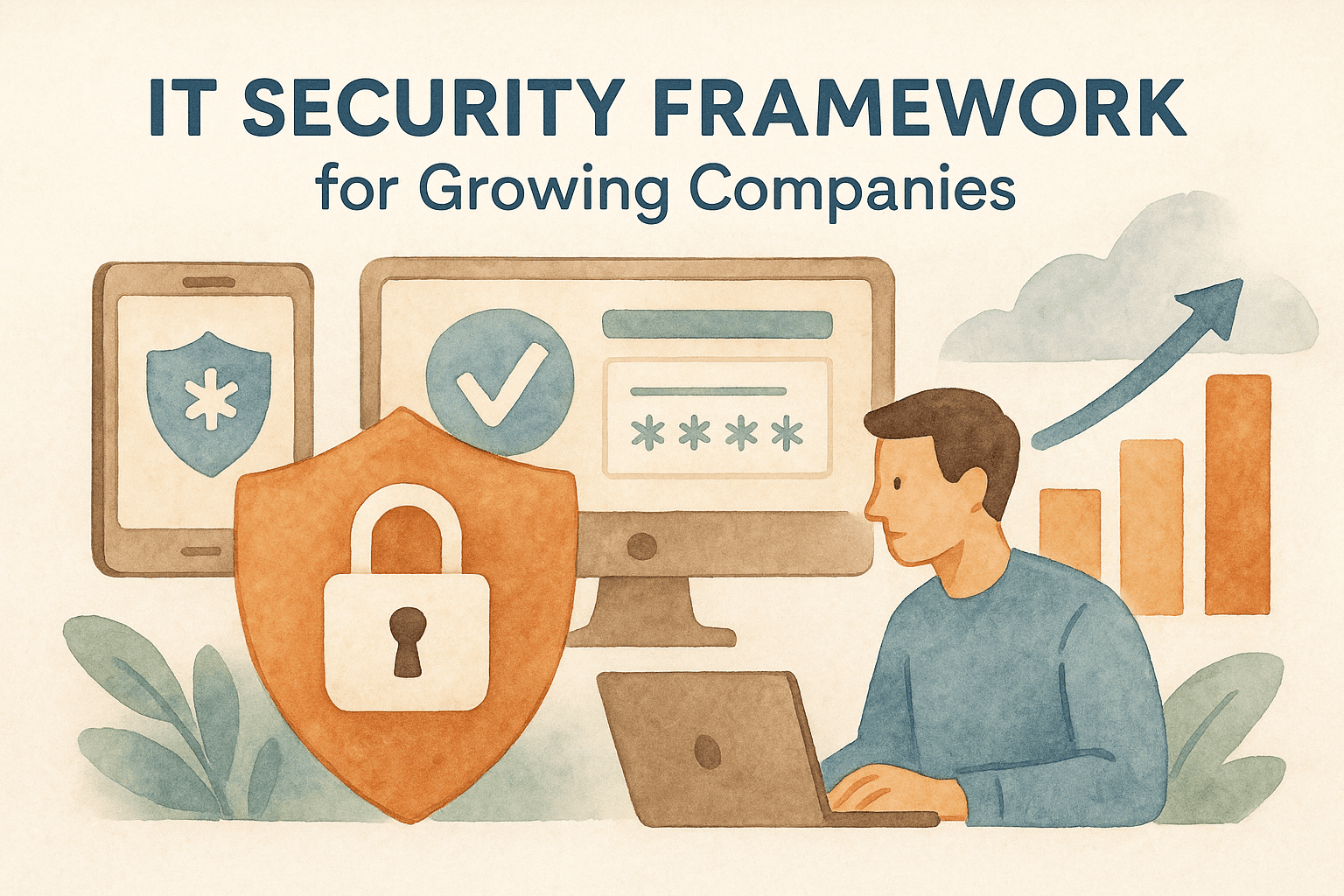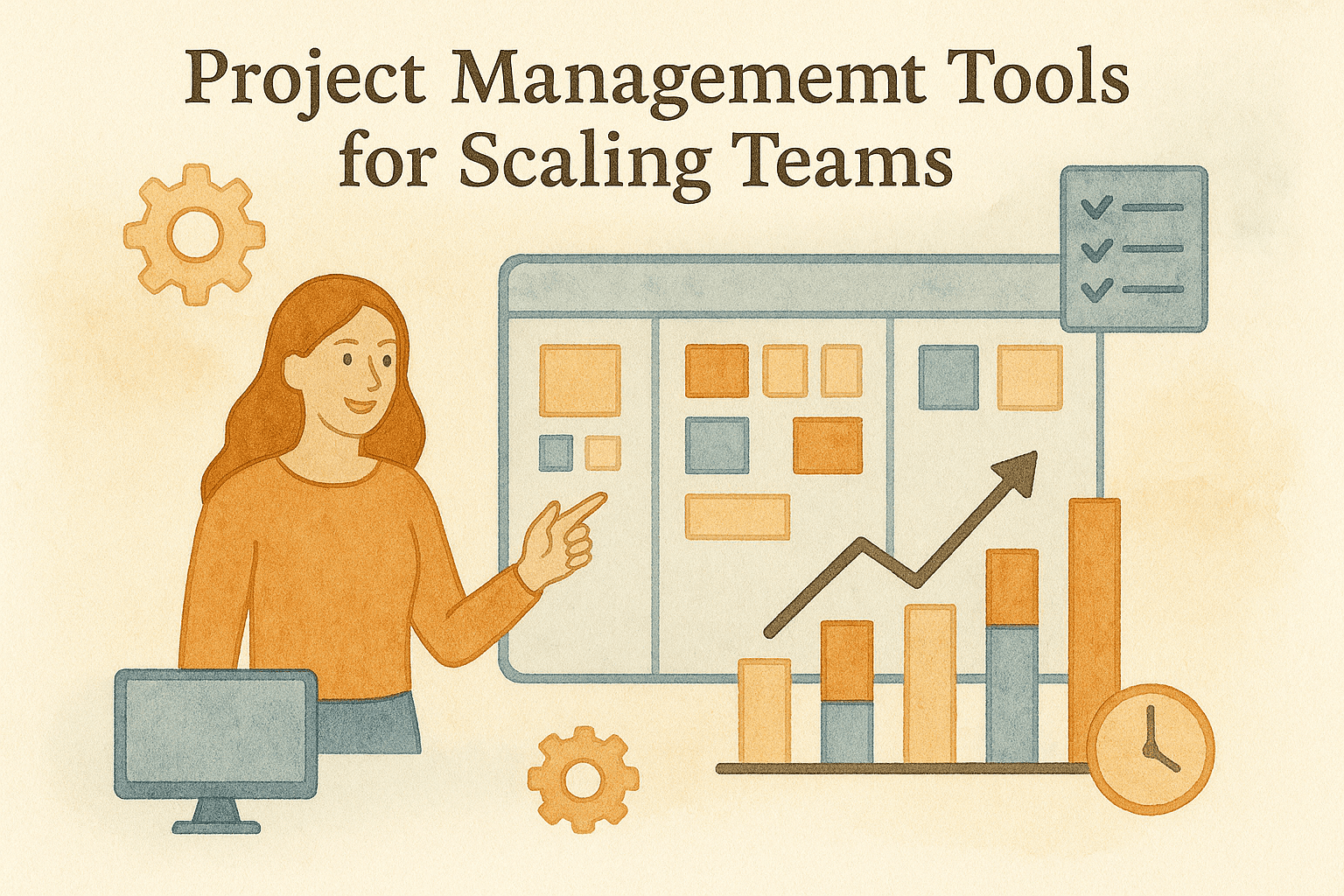Data Backup Strategy for Business Continuity
Updated:
January 13, 2025
10 minutes
The Devastating Impact of Data Loss
Many entrepreneurs fail to appreciate the full scope of damage that data loss can inflict on their business. The consequences extend far beyond the immediate operational disruption. The potential impacts include:
• Revenue Loss: If your website is down or you cannot process orders, you are losing money every minute. The longer the outage, the greater the financial hit.
• Reputational Damage: A data loss event, particularly one involving customer data, can severely damage your brand's reputation. Customers will lose trust in your ability to protect their information, and many may never return.
• Legal and Regulatory Penalties: If you lose customer data, you may be subject to significant fines and penalties under data privacy regulations such as the GDPR and the CCPA.
• Operational Chaos: Without access to your data, your entire operation can grind to a halt. You won't be able to fulfill orders, manage inventory, or provide customer support.
The 3-2-1 Rule: The Gold Standard of Data Backup
A widely accepted best practice in data backup is the 3-2-1 rule. It provides a simple yet powerful framework for ensuring data redundancy and resilience:
• 3 Copies of Your Data: Maintain at least three copies of your data, including the original and two backups.
• 2 Different Media Types: Store your backups on at least two different types of media, such as an external hard drive and a cloud-based backup service.
• 1 Off-Site Copy: Keep at least one copy of your data off-site. This will protect your data in the event of a physical disaster, such as a fire or flood, at your primary location.
Designing Your Data Backup Strategy
A comprehensive data backup strategy should be tailored to the specific needs of your business. Here are the key steps involved in designing your strategy:
1. Identify Your Critical Data
The first step is to identify the data that is critical to your business operations. This will help you to prioritize your backup efforts and to ensure that your most important data is protected. Your critical data will likely include:
• eCommerce Platform Data: This includes your product catalog, your customer data, your order history, and your website files.
• Financial Data: This includes your accounting records, your tax returns, and your payroll information.
• Employee Data: This includes your employee records, your payroll information, and your performance reviews.
• Intellectual Property: This includes your product designs, your marketing materials, and your business plans.
2. Choose Your Backup Methods
There are a number of different backup methods to choose from, each with its own pros and cons. The right methods for your business will depend on a variety of factors, including your budget, your technical expertise, and your recovery time objectives.
• Full Backup: A full backup is a complete copy of all of your data. Full backups are the most comprehensive, but they can also be the most time-consuming and expensive.
• Incremental Backup: An incremental backup only backs up the data that has changed since the last backup. Incremental backups are faster and more efficient than full backups, but they can be more complex to restore.
• Differential Backup: A differential backup backs up the data that has changed since the last full backup. Differential backups are a compromise between full and incremental backups.
3. Select Your Backup Media
As mentioned in the 3-2-1 rule, you should store your backups on at least two different types of media. Some of the most common backup media include:
• External Hard Drives: External hard drives are a simple and inexpensive way to back up your data. However, they are vulnerable to physical damage and theft.
• Network Attached Storage (NAS): A NAS is a dedicated storage device that connects to your network. A NAS can provide a centralized location for your backups and can be configured for redundancy.
• Cloud Backup Services: Cloud backup services, such as Backblaze and Carbonite, provide a secure and reliable way to back up your data off-site. They are also highly scalable and can be accessed from anywhere with an internet connection.
4. Establish Your Backup Schedule
You should establish a regular schedule for your backups. The frequency of your backups will depend on how often your data changes. For a busy eCommerce business, you will likely need to back up your data at least once a day.
5. Test Your Backups
It is not enough to simply back up your data; you also need to test your backups to ensure that you can actually restore your data in the event of a disaster. You should regularly test your backups by restoring a sample of your data to a test environment.
Automating Your Backup Strategy
For a scaling eCommerce brand, a manual backup strategy is not sustainable. You need to automate your backup process to ensure that it is done consistently and reliably. Most backup software and services provide the ability to schedule and automate your backups.
Conclusion
A comprehensive data backup strategy is a critical component of a sound business continuity plan for any scaling eCommerce brand. By following the principles and best practices outlined in this guide, you can develop a robust data backup strategy that will protect your business from the devastating consequences of data loss and ensure that you can recover quickly and completely from any disaster.